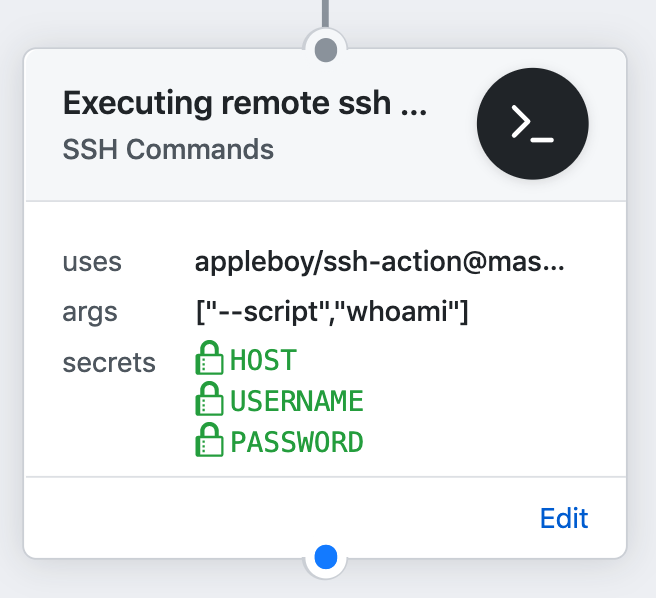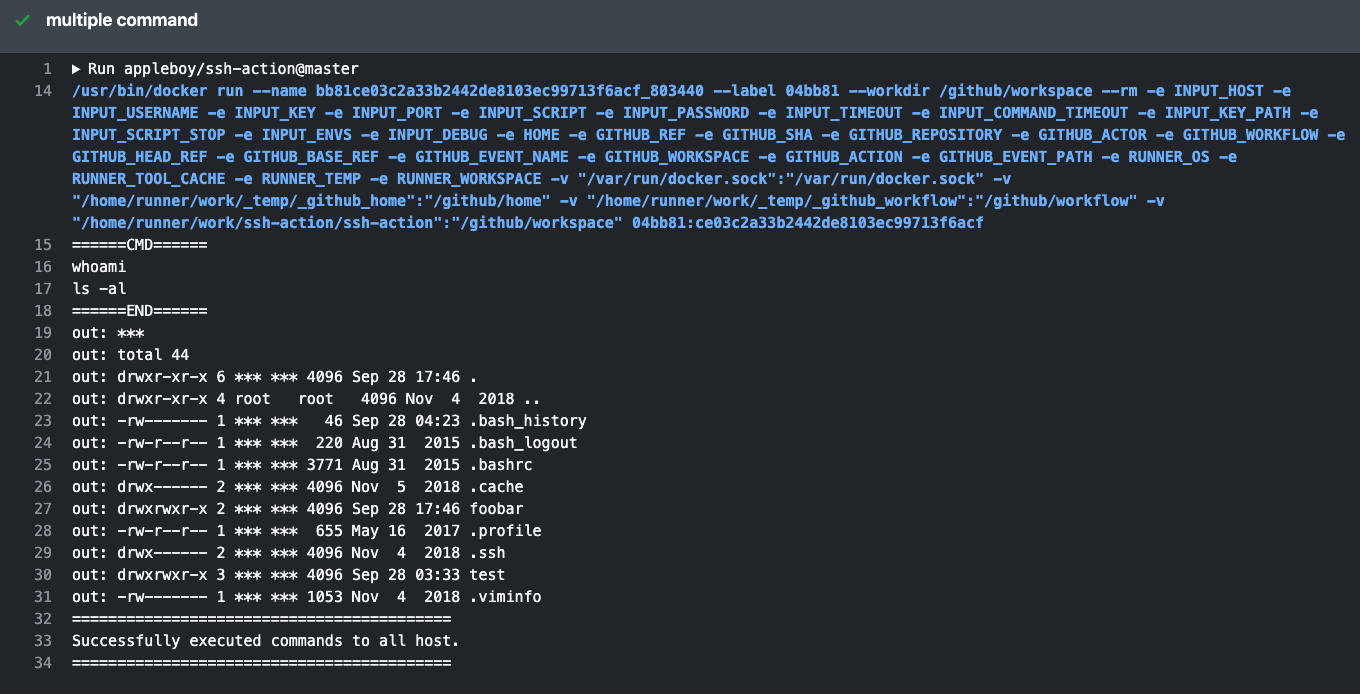|
|
||
|---|---|---|
| .github/workflows | ||
| images | ||
| action.yml | ||
| Dockerfile | ||
| entrypoint.sh | ||
| LICENSE | ||
| README.md | ||
🚀 SSH for GitHub Actions
GitHub Action for executing remote ssh commands.
Usage
Executing remote ssh commands.
name: remote ssh command
on: [push]
jobs:
build:
name: Build
runs-on: ubuntu-latest
steps:
- name: executing remote ssh commands using password
uses: appleboy/ssh-action@master
with:
host: ${{ secrets.HOST }}
username: ${{ secrets.USERNAME }}
password: ${{ secrets.PASSWORD }}
port: ${{ secrets.PORT }}
script: whoami
output:
======CMD======
whoami
======END======
out: ***
==========================================
Successfully executed commands to all host.
==========================================
Input variables
see the action.yml file for more detail imformation.
- host - scp remote host
- port - scp remote port, default is
22 - username - scp username
- password - scp password
- timeout - timeout for ssh to remote host, default is
30s - command_timeout - timeout for scp command, default is
1m - key - content of ssh private key. ex raw content of ~/.ssh/id_rsa
- key_path - path of ssh private key
- script - execute commands
- script_stop - stop script after first failure
- envs - pass environment variable to shell script
- debug - enable debug mode
Example
Executing remote ssh commands using password.
- name: executing remote ssh commands using password
uses: appleboy/ssh-action@master
with:
host: ${{ secrets.HOST }}
username: ${{ secrets.USERNAME }}
password: ${{ secrets.PASSWORD }}
port: ${{ secrets.PORT }}
script: whoami
Using private key
- name: executing remote ssh commands using ssh key
uses: appleboy/ssh-action@master
with:
host: ${{ secrets.HOST }}
username: ${{ secrets.USERNAME }}
key: ${{ secrets.KEY }}
port: ${{ secrets.PORT }}
script: whoami
Multiple Commands
- name: multiple command
uses: appleboy/ssh-action@master
with:
host: ${{ secrets.HOST }}
username: ${{ secrets.USERNAME }}
key: ${{ secrets.KEY }}
port: ${{ secrets.PORT }}
script: |
whoami
ls -al
Multiple Hosts
uses: appleboy/ssh-action@master
with:
- host: "foo.com"
+ host: "foo.com,bar.com"
username: ${{ secrets.USERNAME }}
key: ${{ secrets.KEY }}
port: ${{ secrets.PORT }}
script: |
whoami
ls -al
Pass environment variable to shell script
uses: appleboy/ssh-action@master
+ env:
+ FOO: "BAR"
with:
host: ${{ secrets.HOST }}
username: ${{ secrets.USERNAME }}
key: ${{ secrets.KEY }}
port: ${{ secrets.PORT }}
+ envs: FOO
script: |
echo "I am $FOO"
echo "I am $BAR"
Stop script after first failure. ex: missing abc folder
- name: stop script if command error
uses: appleboy/ssh-action@master
with:
host: ${{ secrets.HOST }}
username: ${{ secrets.USERNAME }}
key: ${{ secrets.KEY }}
port: ${{ secrets.PORT }}
script_stop: true
script: "mkdir abc/def,ls -al"